In the ec2 admin console, click on "launch instance".
Select classic wizard.
Select Ubuntu Server 12.04.1 LTS 64 bit (Note that the instances with the yellow star sides are eligible for the first year free tier.)
In the instance dropdown box, select the desired instance type (for the free tier, select Micro).
For the availability zone, choose one or leave it to no preference. Remember the availibility you choose. The important thing to remember is that the EBS volume we set up later needs to be in the same availability zone.
Click Continue.
Check "Prevention against accidental termination".
Click Continue.
Leave the drive options as default and click continue.
On the next screen, add some tags. This makes it easier to search and manage an instance. Click continue.
Create a new key pair. Note that you can only download this once. Do NOT lose this. If you lose it, you will lose access to this instance. (You can always replicate a similar instance by generating a new key pair)
Create a new Security Group by filling in the group name and description. They can be anything.
Add ports 22, 80, 443, 25.
Review your settings and when ready, click Launch.


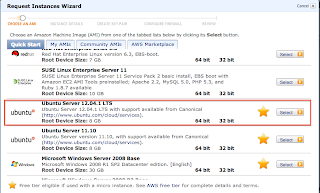





No comments:
Post a Comment